As an Amazon Associate, I may earn a small commission from qualifying purchases. Learn more about this.
Table of Contents Show
A hurried swipe right, and now you’re having second thoughts. It happens to the best of us. You may want to unmatch, but without sending a message. How do you go about it? Well, Tinder has got you covered.
How to Unmatch on Tinder Without Messaging
Let’s say you’ve made a match, but for some reason, you decide that you’d prefer not to keep that connection.
Maybe they’re not quite what you’re looking for, or perhaps you swiped right in a hurry. It happens to the best of us. Whatever your reason, you’re now at a spot where you’d like to undo that match.
Now, you might feel a bit hesitant about this next step because it involves opening up their chat window.
I get it, you might be worried that they’ll see you’ve visited their profile or that you’ll need to explain why you’re unmatching. But here’s some good news: You don’t have to send any messages if you don’t want to.
But then you still have to open a chat with them. And this is done simply by tapping on their profile. Voila.
In detail, here’s what you do: Tap on the chat with the person you want to unmatch.
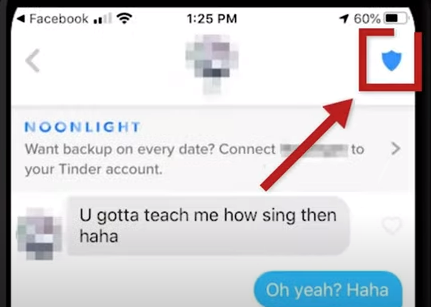
Once you’re there, take a look at the top right corner of the screen.
You’ll see an icon or maybe a few dots lined up. Tap on that, and it will open up a menu. In this menu, there’s an option to ‘Unmatch’.
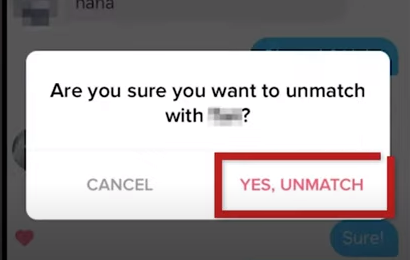
Hit that, and a confirmation message will pop up, just to make sure you’re certain about your decision.
It’s as simple as that.
With just a few taps, you can unmatch with someone.
And you know what?
It’s completely okay to make that choice.
Tinder is about finding the right connections, and not every swipe is going to lead you to that. Unmatching is a part of the process—a part that gives you control over your matches and who you choose to interact with.
Things to Consider Before Unmatching
Firstly, reflect on why you want to unmatch. Did they say something off-putting, or have they not said anything at all?
Sometimes, a conversation doesn’t kick off instantly, and that’s okay.
People can be shy or busy, and it might take a bit of time to get things flowing.
But if you’re feeling uncomfortable or you just know this isn’t the right match, trust your instincts.
Secondly, consider the permanence of your action.
Unmatching is final on Tinder.
Once you decide to unmatch, that person is gone from your list for good, and you won’t be able to see their profile again.
There’s no ‘undo’ button, so make sure you’re certain about your decision.
Another point to ponder is potential missed opportunities.
Sometimes, a match might not seem right at first glance, but could surprise you over time.
Maybe they have a great sense of humor that comes through better in person, or you have common interests that aren’t obvious from their profile.
It’s not uncommon for a match that didn’t light up your world at first to turn into something more significant.
Also, think about the feedback you might leave behind. I
f you feel the need to unmatch because of inappropriate behavior, reporting the individual is also an option.
Tinder has measures in place for you to report someone who makes you feel unsafe or uncomfortable. By reporting, you might prevent them from causing the same issues for others.
And let’s not forget about etiquette.
If you’ve been chatting and you’ve decided it’s not a match, it’s often kind to let the other person know you’re moving on. A simple message before unmatching can prevent the other person from feeling ghosted.
Lastly, remember that Tinder is a numbers game, and not every match will lead to a love story. It’s a tool for meeting new people, and unmatching is just one feature of this tool, helping you to navigate toward the right connections.
Other Ways to Manage Your Tinder Experience
Privacy Settings are your first go-to.
Tinder gives you control over who sees you and who doesn’t. You can set your profile to be visible only to people you’ve liked if you prefer a more private approach. This way, you’re not just a random card in someone else’s deck.
Next, let’s talk about your Discover Preferences.

This is where you can get really specific about who you want to meet. Age range, distance, and interest tags can be fine-tuned here.
It’s like setting up a fishing net to catch only the kind of fish you like. If you’re not interested in long-distance connections, set your distance limits. If age is more than just a number for you, adjust that age slider.
You can also press pause on your profile using the ‘Show me on Tinder’ option.
Sometimes, you might just want to take a break from the swiping saga. Maybe you’re chatting with a match you really like, or you’re just feeling a bit overwhelmed.
Switching off ‘Show me on Tinder’ gives you the space you need, without deleting your profile or losing your current matches.
Now, let’s say you’ve matched with a bunch of people, but the conversations aren’t going anywhere.
You can tidy up.
Going through your matches and deciding who you really want to keep talking to can clear a lot of noise. It’s like cleaning your room; it gives you a fresh start and a clearer mind.
If you encounter anyone who crosses a line, don’t forget about the Report and Block features.
These are important tools that help keep Tinder a safe space for everyone. Reporting helps Tinder identify and take appropriate action against individuals who violate their guidelines.
Conclusion
Unmatching someone should be a thoughtful decision, not a hasty one. Take your time, consider your reasons, and then make your choice. Whether you decide to unmatch or give the conversation a bit more time, it’s all part of your journey on Tinder.









