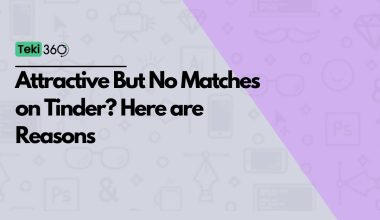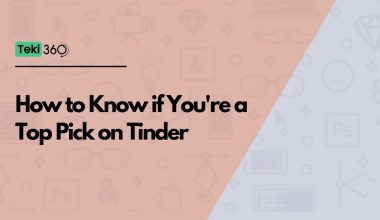As an Amazon Associate, I may earn a small commission from qualifying purchases. Learn more about this.
Table of Contents Show
One profile, two profiles, three profiles, four – and suddenly, there it is again, the same profile that you’d just swiped left on a few moments ago.
Yes, it happens, and you’re not the only one asking why. In this article, we explain why recurring profiles is a thing on Tinder.
Why same person keeps appearing on Tinder?
The simplest explanation is it could be a glitch in the app.
Technology, while extraordinary, is not flawless. Sometimes, due to unforeseen bugs or errors, the app may end up showing you repeated profiles.
So, if you’re seeing the same face pop up over and over, it might not be a sign from the universe, but a simple tech hiccup.
Try logging out and then logging back in, or even reinstalling the app. Often, this can clear out any glitches and give you a fresh set of profiles to peruse.
You also want to take note of the user activity of the person who keeps appearing.
Some users, for various reasons, might have multiple accounts or may frequently delete and recreate their profiles.
Each time a new profile is created, the algorithm treats it as a fresh entity, hence, their face might show up again in your stack, as long as they still align with your filters or preference by Tinder.
If you’ve also set a small radius in your location settings, and there aren’t many active Tinder users in your vicinity, the app may recycle profiles more than normal.
Broadening your location radius, in this case, might introduce more diversity in your swipe deck.
Speaking of algorithms, Tinder uses a sophisticated one to suggest matches. Of course, the app doesn’t just show your profile to everyone.
If you and the recurring profile have a high compatibility score based on your interests, activities, or preferences, the algorithm might keep suggesting this profile to you, thinking it’s a good match.
Lastly, your swipe behavior could also be a reason.
Tinder occasionally recycles profiles that users have swiped left on. If you’ve been very active on the app and have rejected a large number of profiles, Tinder might bring some of them back around in hopes that you might reconsider or perhaps correct an accidental swipe.
Can you stop a profile from appearing multiple times?
The simplest action you can take is swiping right. Yes, it might sound counterintuitive, especially if you’re not interested in the person.
But hear me out. By swiping right, you can at least determine if there’s a match. If there is, you can easily unmatch afterward.
Related: Does Tinder Show Your Profile to Both Genders?
If there’s no match, then the chances are that the profile won’t keep popping up. It’s not a foolproof solution, but it can often help clear that repetitive profile from your deck.
On the other hand, if you’re absolutely sure you don’t want to see a certain profile, Tinder does offer a block feature.
You can access this option by opening the user’s profile, clicking on the shield icon in the top right corner, and selecting “Block”. Just keep in mind, this is a more drastic measure and should be used carefully.

Adjusting your discovery settings can also help. Increasing the distance of your location settings, or tweaking your age range, can bring in a new crop of profiles. This may reduce the chances of the same profile reappearing.
And what about that algorithm we talked about earlier?
While you can’t directly control it, being mindful of your swiping behavior can have an impact. Try not to swipe left too hastily on a large number of profiles. By doing so, you might reduce the chances of the algorithm recycling those profiles back into your stack.
Now, if all else fails, reaching out to Tinder’s customer service is always an option. They can provide assistance and may be able to offer solutions specific to your account.
Tips to get for Maximum Experience on Tinder
Now, let’s shift gears and talk about how to get the most out of your experience on Tinder. After all, it’s not just about swiping left or right, you sure want to get a relationship out of the app.
Your profile is your calling card.
Make sure it’s eye-catching and genuinely represents you. Use clear, high-quality photos where your face is visible.
That group photo from your last party might be a great memory, but it can be confusing for potential matches trying to figure out who they are swiping on.
And don’t forget to take advantage of the bio section. Express yourself, share your interests, and maybe a bit of your humor. Keep in mind this is your chance to make a great first impression.
Be proactive.
Don’t just sit and wait for the matches to roll in. Swipe, message, engage. But, remember, quality trumps quantity.
It’s better to have meaningful conversations with a few matches than to swipe right on everyone and end up with a barrage of matches that lead nowhere.
Utilize Tinder’s features.
The app has a variety of features like Super Like, Boost, and Passport that can enhance your experience.
Super Like is a way to stand out from the crowd and show someone that they’ve caught your attention. Boost can make your profile one of the top profiles in your area for 30 minutes.
Passport allows you to swipe on profiles worldwide. Make sure you’re using these tools effectively.
Be patient
Keep an open mind. Online dating is a journey, not a race. It might take time to find someone who genuinely clicks with you. So, keep swiping, keep exploring, and most importantly, have fun. Remember, every swipe is a new possibility.
Conclusion
To wrap up, patience is the name of the game when it comes to online dating on Tinder. There might be times when the same profile keeps popping up, or when you’re unsure of how to make the most of the app. But, don’t worry. Take your time, use the tips we’ve discussed, and trust in the process.