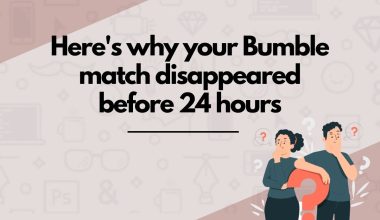As an Amazon Associate, I may earn a small commission from qualifying purchases. Learn more about this.
Table of Contents Show
The quest for love in the 21st century often leads us to the digital domain of dating apps like Bumble.
But what happens when Cupid’s arrow doesn’t quite hit the mark and you need to block someone? In this post, we’d cover everything you need to know about the ‘block’ button on Bumble.
What happens when you block someone on Bumble?
Maybe it’s a match that turned out not to be what you expected or a conversation that veered off into being uncomfortable for you. The urge to block someone on dating apps does come, occasionally.
But then, what really happens when you block them?
Let’s begin by clearing out the most immediate concern.
When you block a user on Bumble, they don’t get a notification about it, just like in social media apps like WhatsApp.
This feature is designed keeping in mind your privacy and comfort, ensuring you can use it without fear of awkward repercussions.
Blocking someone also means you’ve shut the door on any future connections with that individual on the platform.
They will no longer appear in your swipe deck, and all existing conversations in your message center with the blocked individual will vanish.
However, unlike unmatching which erases the chat, keep in mind that the blocked user can still see the conversation on their side. Bumble doesn’t erase your chat from their message center, but they won’t be able to send any more messages your way.
This is what differentiates blocking a user from unmatching them.
When you may want to block somebody on Bumble and alternative options
Well, the decision to block someone really comes down to your comfort level. If a conversation has become a cause of stress or discomfort, then blocking could be the right move.
Perhaps the person is exhibiting signs of aggressive behavior, or they’re continually disrespectful.
Maybe they’re not taking ‘no’ for an answer, or they’re pushing boundaries that you’ve set. In any of these scenarios, blocking the user helps you regain control over your experience on the app.
But before you jump straight to blocking, remember, there are other paths you can take. One such alternative is the ‘unmatch’ option.
Unmatching is less drastic than blocking.
When you unmatch someone, the conversation is removed from both sides, but unlike blocking, you could potentially match with this person again in the future.
Unmatching is like saying, “This isn’t working right now, but maybe another time.” This is the typical difference between the two.
Lastly, you could also report the user.
If you believe that someone’s behavior is against Bumble’s guidelines or is threatening in any way, you should report it.
The Bumble team takes these reports very seriously and will investigate. You’re not only helping yourself by doing this but also contributing to the safety and respect of the entire Bumble community.
How to block someone on Bumble the right way
Okay, so you’ve decided that the ‘block’ button is your next stop in this Bumble journey. Perhaps you’re feeling a bit apprehensive.
Don’t worry, we’ve all been there. It’s never an easy decision to cut off communication, even in the virtual world. But sometimes, it’s the healthiest choice. Now, let’s walk through how to do this the right way.
Contrary to what you might think, blocking someone on Bumble isn’t some high-tech, code-breaking operation. It’s actually a pretty straightforward process. Let’s break it down step by step.
- Open your conversation with the person you want to block. This is your starting point. You’ve likely already been here, considering why you need to make this move.
- Tap on the three-dot menu that appears on the top right of the screen.
- Once you tap on it, you’ll see a drop-down menu. Within this menu, you’ll find the option to ‘Block & Report.’ It’s a double-action move, letting you block the user and also report them if necessary.
- After tapping ‘Block & Report’, you’ll be asked to specify why you’re making this decision. This step isn’t mandatory, but it’s crucial. Your feedback helps Bumble in maintaining a safe and respectful community.
- Finally, confirm your decision. And just like that, they’re blocked.
Voila! That should do the magic
Conclusion
The Online dating world can be filled with its share of highs and lows.
However, for Bumble, the power to shape your Bumble experience is in your hands. Using features like blocking, unmatching, and reporting, you can take controls of the lows.