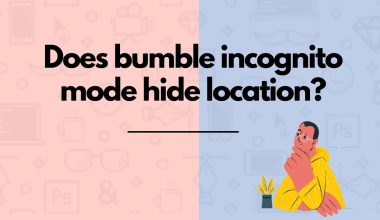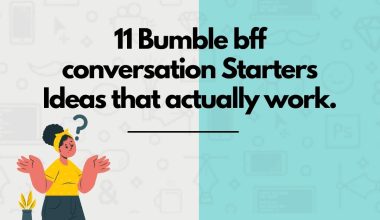As an Amazon Associate, I may earn a small commission from qualifying purchases. Learn more about this.
Table of Contents Show
Remember how hard it was to close a bank account, unsubscribe from that ‘free trial,’ or even cancel a gym membership? Why is saying goodbye so complicated? If you’re stuck trying to figure out how to delete your Bumble account, you’re in the right place. We’ve simplified the process for you
5 Fixes If You Can’t Delete Bumble Account
If you’ve reached the point where you’re ready to say goodbye to Bumble, the process should ideally be straightforward.
But as we all know, technology doesn’t always play nice.
Maybe you’ve clicked on “Delete Account” multiple times with no success, or perhaps an error message keeps popping up. Don’t worry; you’re not alone in this.
Let’s break down some actionable solutions that should help you get over this hurdle. I’ll keep it at five key fixes to focus on quality over quantity.
1. Check Your Internet Connection
Yes, it sounds basic, but you’d be surprised how many problems stem from an unstable or slow internet connection. If you’re having trouble deleting your Bumble account, first make sure you’re connected to a reliable Wi-Fi network. Once connected, try again to see if the problem persists.
2. Update the App
Sometimes issues arise because you’re using an outdated version of the Bumble app. Developers continually update apps to fix bugs and improve performance, so your issue might simply be due to not having the latest version.
- Open the App Store (iOS) or Google Play Store (Android)
- Search for Bumble
- If an update is available, click ‘Update’ and wait for it to complete
- Open Bumble and try deleting your account again
3. Log Out and Log Back In
This is akin to turning your computer off and on again—it’s basic but often effective. Logging out and back into your account can refresh your session and solve minor glitches.
- Go to ‘Settings’ in the Bumble app
- Scroll down to find the ‘Log Out’ option and tap on it
- Close the app entirely (swipe it away from your recent apps list)
- Open Bumble again and log back in
- Attempt to delete your account
4. Clear App Cache and Data (Android Only)
If you’re using an Android device, clearing the cache and data can often resolve issues by eliminating corrupted or temporary files that could be causing the problem.
- Go to ‘Settings’ on your phone
- Navigate to ‘Apps’ or ‘App Management’
- Find Bumble and tap on it
- Tap on ‘Storage’
- Click ‘Clear Cache’ and ‘Clear Data’
- Open the Bumble app and try deleting your account again
5. Contact Bumble Support
If you’ve tried all of the above fixes and still can’t delete your account, it might be time to escalate the issue to Bumble Support.
- Go to Bumble’s website and navigate to their ‘Contact Us’ section
- Choose the issue you’re facing (in this case, account deletion)
- Follow the prompts to either send an email or chat with a representative
Explain your issue clearly and politely, and they should be able to help you successfully close your account.
Should you delete your account? Are there other possible alternatives you can take?
Before hitting that irreversible “Delete” button on your Bumble account, it’s crucial to weigh your options and consider alternatives. Deleting your account is a final step, so let’s look at what you might want to think about beforehand.
The first question to ask yourself is why you want to remove your Bumble profile. Is it because you’re not getting good matches, or perhaps you’ve already met someone special?
If it’s due to a lack of suitable matches, you might want to give the platform another chance by updating your profile, tweaking your preferences, or even subscribing to premium features like Bumble Boost for enhanced visibility.
Have You Explored the “Snooze” Feature?
If you’re looking to take a break rather than quit outright, Bumble’s “Snooze” feature is worth considering. This feature allows you to temporarily disable your profile for a specified duration without deleting your account.
Your matches will still be there when you return. This is a good option if you’re feeling overwhelmed or if you just want to take a break from the dating scene without erasing your entire profile.
Does Your Subscription Matter?
If you’re a paid subscriber to Bumble Boost or Bumble Premium, note that deleting the app won’t automatically cancel your subscription. You’ll have to go through the specific cancellation process depending on your platform (iOS, Android, etc.). Failing to do so will result in continued billing.
And lastly, it’s important to know that once you delete your account, all your matches, messages, and profile information will be gone forever. If there’s something you’d like to save for memory’s sake or future reference, make sure you do so before initiating the deletion process.
Conclusion
There you have it—five focused, practical steps to take if you’re struggling to delete your Bumble account. Remember, technology is great when it works but can be frustrating when it doesn’t. These steps should help you overcome any barriers so you can move on, whether that’s to a different dating platform or enjoying life off the app.