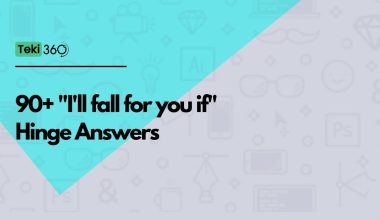As an Amazon Associate, I may earn a small commission from qualifying purchases. Learn more about this.
Table of Contents Show
Privacy is a top priority for many online daters, and Hinge is no exception.
If you’re wondering how to keep your Hinge profile under the radar or away from certain individuals, you’re in the right place. In this article, we will guide you through the process of hiding your Hinge profile effectively.
How to Hide Hinge Profile from Someone
it’s essential to understand that Hinge uses your preferences and the Gale-Shapley algorithm, often called the “Stable Marriage” algorithm, to provide potential matches.
This algorithm takes into account your set preferences regarding age, religion, distance, and more. Therefore, you can significantly influence who sees your profile by adjusting these preferences.
For example, if you want to avoid someone within your locality, you can extend the distance to decrease the likelihood of your profile popping up for them.
It’s important to also note that Hinge won’t show your profile to people on Facebook who you’re friends with, offering a degree of separation from your social network. However, this does not extend to friends of friends, so be mindful of that.
While Hinge doesn’t provide a direct feature to hide your profile from a specific person, you can use the ‘Remove’ feature.
This can be useful if you’ve come across a person you know and would rather not have them see your profile. By clicking on ‘remove’, you’re telling the app that you’re not interested in that person, thus they’re less likely to appear in your suggestions again, and vice versa.
Though it’s not a foolproof method, following these steps can significantly reduce the chances of a specific person coming across your profile on Hinge.
How to “remove” somebody on Hinge and how does it work?
As we explained in the last section, the Remove option on the app is one way (most effective) that can let you get rid of a person. But how do you use it, and better still, how does it work?
First, to remove someone, go to your Hinge app and open up your matches.

Within this section, find the person you want to remove. Don’t worry, it’s perfectly okay to change your mind about a match.
Once you’ve located the person, tap on their profile. You’ll see three dots or an icon that looks like a cog at the top right corner. Click on that, and a menu will drop down.
One of the options you’ll see there is ‘Unmatch’. Tap on ‘Unmatch’, and a pop-up will appear to confirm your choice. Click ‘Unmatch’ again, and voila, they’re no longer in your match queue.
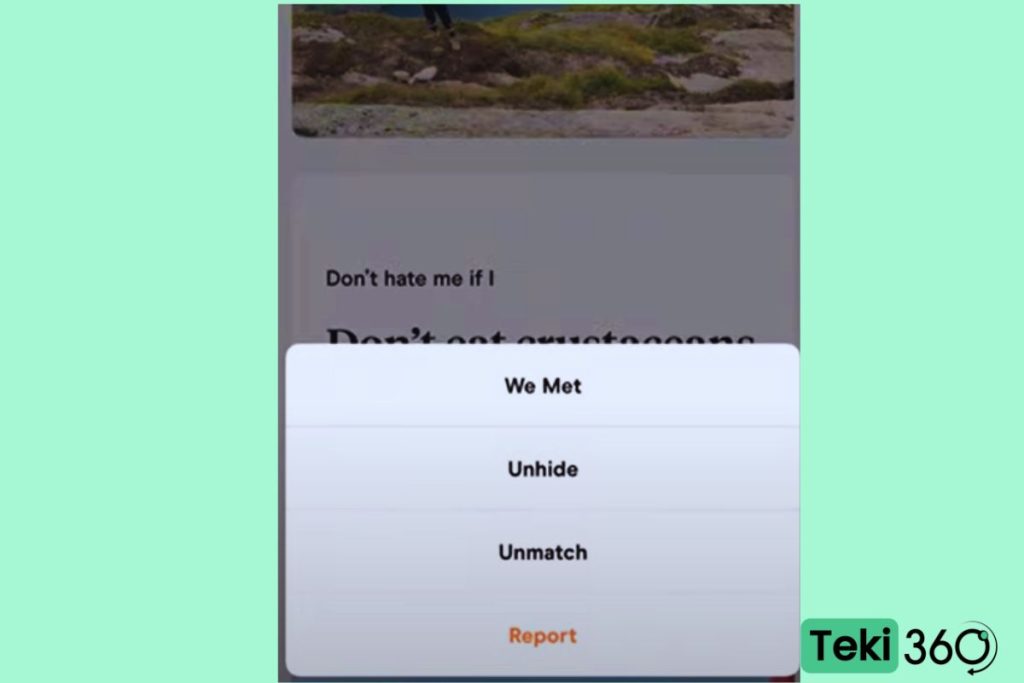
It’s essential to understand that unmatching is a final decision – once you’ve unmatched with someone, you won’t be able to communicate with them through the app, and they’ll no longer appear in your matches.
The main goal of dating apps like Hinge is to help you find connections that suit you best.
If you feel like a match isn’t right, don’t hesitate to use the ‘unmatch’ feature.
Tips to Maintain Your Privacy on Hinge
Maintaining privacy is important, especially on platforms like Hinge where personal information is shared. Here are some tips that can help you secure your online privacy while using Hinge:
- Be mindful of the information you share: Your Hinge profile does ask for information about you, but remember, only share what you feel comfortable with. The less you reveal, the more private your profile remains.
- Limit Facebook connections: Hinge allows you to use your Facebook account for easier sign-up, but be aware this could potentially lead to your profile being shown to friends of friends. If you’d like to keep your dating life separate from your Facebook friends, consider signing up with a different method.
- Review your preferences: As we mentioned earlier, adjusting your preferences can make a big difference to who sees your profile. If you want to avoid certain people, change your preferences accordingly. For instance, if you know that someone you’re avoiding falls within a specific age range or locality, you can set your preferences to minimize the chance of them coming across your profile.
- Use the ‘remove’ feature wisely: If you’ve seen someone on your potential matches that you’d rather avoid, use the ‘remove’ feature. This tells the algorithm you’re not interested in that person, making it less likely that they’ll see your profile.
- Report and block if necessary: If someone is bothering you or making you feel uncomfortable, don’t hesitate to use Hinge’s block and report features. Your comfort and safety are paramount.
- Consider using an alternate email or phone number: To further separate your dating life from your everyday life, consider signing up with an alternate email or phone number that’s not connected to your work or personal life.
Conclusion
To wrap things up, online dating should always be a fun and enjoyable journey that respects your comfort and privacy. Hinge, while aiming to connect you with potential matches, also offers you control over your profile’s visibility.
FAQ
Can you hide your Hinge profile from Someone?
Although Hinge does not have a direct feature to hide your profile from specific individuals, it is possible. There are steps, as outlined in this article, you can take to limit the visibility of your profile to certain people.