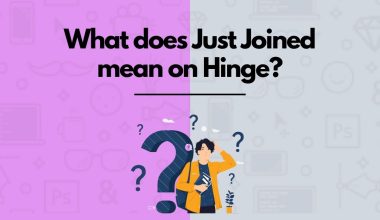As an Amazon Associate, I may earn a small commission from qualifying purchases. Learn more about this.
Table of Contents Show
What if you start over? Would you see new people? Would your matches reset?’
It’s like turning off a video game and wondering if you’ll start at the same level or go back to square one.
In this post, we’ll look closely at what really happens when you delete your Hinge account. Will it be a new beginning with more matches, or will it be like your time on the app never happened?
Does Deleting Hinge Account Reset Matches?
First, what does it mean to delete your Hinge account?
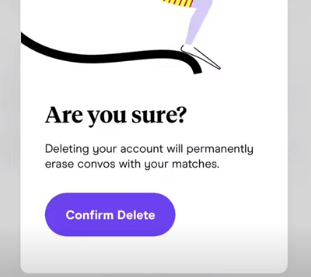
When you decide to delete your account, it’s saying goodbye to your current profile – your photos, your bio, everything.
It’s important to know that this action is different from just uninstalling the app from your phone.
Deleting the app doesn’t delete your account, but deleting your account wipes your profile off Hinge.
So, what happens to your matches and conversations?
Here’s the deal: once you delete your account, all your matches, messages, and information will be gone like they never existed.
This means that if you decide to come back and create a new account, you’re starting from scratch.
No previous matches or conversations will be waiting for you.
Now, let’s talk about the matching algorithm.
Hinge’s algorithm is pretty smart. It learns from your likes, dislikes, and interactions.
But when you delete your account and start anew, the algorithm doesn’t remember your past choices.
This can be both good and bad. On the one hand, it’s a fresh start. You might see new people you didn’t come across before.
It’s a chance to swipe on profiles you might have missed or not seen in your previous account.
However, it’s not a guarantee that you’ll get better matches or more likes.
The algorithm starts learning about your preferences all over again.
So, the quality of your matches depends on how you use the app after creating your new account.
Do You Get More Matches By Restarting or Reset Hinge?
When you reset your Hinge account, you’re essentially starting over.
This means a new profile, new photos, and a new chance to make a first impression.
Here’s where it gets interesting: Hinge, like many other dating apps, tends to give new users a bit of a boost. Why? It’s part of the app’s strategy to engage new users.
When you first join, your profile might be more visible to others, increasing your chances of getting likes and matches.
This ‘new user boost’ can explain why some people see a spike in matches after resetting their account. Your profile is fresh, and it’s getting more exposure.
However, this boost is temporary. The app’s algorithm is designed to learn your preferences and behaviors over time.
As it learns, your match rate might normalize because the app is trying to show you profiles that align more closely with your past interactions.
Now, before you rush to reset your account for that initial boost, there are a couple of things to consider.
Resetting your account too often might flag your profile to the app’s moderators.
Also, constantly starting over means you lose your history and any meaningful connections you’ve made.
The algorithm won’t have enough data to understand your preferences, which can affect the quality of your matches in the long run.
The Process of Resetting Your Account
Resetting your Hinge account isn’t as straightforward as it might seem.
Hinge, like many dating apps, has policies in place to discourage users from frequently resetting their accounts.
These policies are there to maintain the integrity of the platform and provide a better experience for all users.
Let’s walk through what we know about resetting a Hinge account.
First, understand that Hinge tries to link your account to a single device and phone number.
This means if you delete your account or get banned, creating a new account on the same device or with the same phone number might be tricky.
Hinge does this to prevent misuse of its platform, like creating multiple accounts by the same person.
So, if you’re set on resetting your account, here are the steps you might need to take:
- Delete Your Current Account: Before creating a new account, you need to delete your current one. Go to your Hinge settings and find the option to delete your account. Remember, this will remove all your matches, messages, and data associated with the account.
- Change Your Device or Phone Number: Since Hinge links your account to a specific device and phone number, you might need a new phone or at least a new phone number. Consider getting a new SIM card or using a secondary phone if you have one.
- Create a New Account: Once you have a new device or phone number, you can start fresh on Hinge. Download the app again, sign up with your new details, and set up your profile. Keep in mind that Hinge’s algorithm won’t have your previous swiping history, so it will take time for it to learn your preferences again.
- Be Mindful of the Risks: Resetting your account can have risks. Hinge might flag repeated account resets as suspicious behavior. This could potentially lead to being banned from the platform.