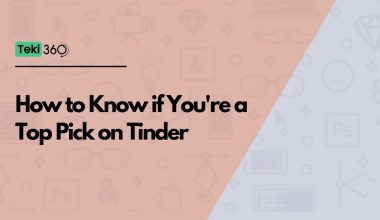As an Amazon Associate, I may earn a small commission from qualifying purchases. Learn more about this.
Table of Contents Show
Imagine you’re swiping right on Tinder, finding interesting people, and starting great chats.
Suddenly, you open the app and everything’s gone.
All your matches, all your messages.
It happened to me sometime ago. I can remember my confusion at the moment.
Well, have you ever thought about what you would do if this happened to you? Or why it happens.
Is this even possible? Can Tinder delete all your matches?
Well, majority of people seems to agree with the posssibility, but it’s not all straightforward.
Firstly, going through community forums and asking real people, I found a lot of similar complaints about the issue.
For instance…
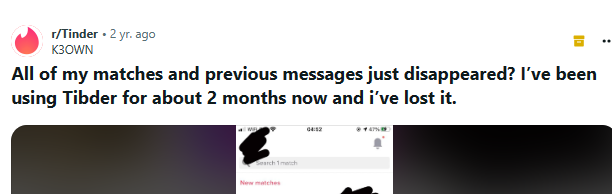
And again…

Now, let’s get right into the question.
Firstly, it’s important to understand how Tinder works.
This app, like many others, relies on complex technology and data to connect people.
It’s not just about your swipes and matches; there’s a whole system working in the background. But as with any technology, things can go wrong sometimes.
Servers can have issues, data can get lost, and yes, sometimes things get deleted by mistake.
But can Tinder actually delete all your matches and messages on purpose?
Well, it’s highly unlikely. Tinder’s goal is to help people connect, not disconnect.
If your matches and messages were to disappear, it would probably be due to a technical glitch, not a deliberate action by the app.
Think about it – why would an app that’s built to create connections want to break them?
Now, let’s dive into some reasons why this might happen.
Technical glitches can cause data to temporarily disappear.
Maybe there’s a problem with the server, or the app needs an update. These are issues that usually get fixed fairly quickly.
On the other hand, if your account faces some issues, like a potential breach or policy violation, Tinder might take action, which can affect your matches and messages.
But even then, it’s more about protecting users and the integrity of the app rather than just randomly deleting data.
So, if you ever find yourself staring at an empty Tinder screen, where all your matches and messages used to be, don’t panic.
It’s probably not permanent.
When it’s Just One or Two Matches That Disappeared
Sometimes, you might notice that only one or two of your Tinder matches have disappeared. This is different from losing all your matches at once. When it’s just a few, there are simple reasons why this could happen.
One reason could be that the person you matched with decided to unmatch you.
This means they chose to stop chatting.
It’s a normal part of using Tinder.
People change their minds, and that’s okay. It’s not a reflection on you; it’s just how things go sometimes.
Another reason might be that the person deleted their Tinder account.
People leave Tinder for many reasons.
They might have found someone they like, or they’re taking a break from dating. If they delete their account, they disappear from your match list.
Or, it’s possible that their account was banned.
Tinder has rules to keep everyone safe. If someone doesn’t follow these rules, they can’t use the app anymore.
When It’s Not Just One or Two Matches
Losing one or two matches on Tinder might not be a big deal.
Maybe they unmatched you, or they left Tinder.
But what if all your matches disappear at once? That’s a different story.
When I first saw that all my matches and messages were gone, I was really surprised. It didn’t make sense.
Why would everyone decide to unmatch or delete their accounts at the same time?
That’s when I realized this was likely a problem with the app itself, not something I or the people I matched with did.
This kind of thing can happen when there’s a big glitch in the app. It’s like when a TV suddenly loses its signal.
Everything is going fine, and then, suddenly, there’s nothing.
But just like the TV signal, this problem with Tinder is usually something that can be fixed.
The people who make and look after the app work on these things. They know how to solve these problems.
What to Do Next
When all your matches and messages vanish, it can be worrying. But there are steps you can take.
First, stay calm.
As we said, It’s likely not something you did, and getting upset won’t help. Next, give it a bit of time. Sometimes these problems fix themselves.
If you wait a little, you might find everything back to normal when you open the app later.
If waiting doesn’t work, the next step is to talk to the people at Tinder.
They’re there to help. You can send them a message explaining what’s happened. Be clear and give details.
This way, they can understand your problem better and help you faster. They might tell you it’s a problem they know about and are fixing.
Or they might have other advice for you.
For instance, here’s someone who had similar issues and contacted support.
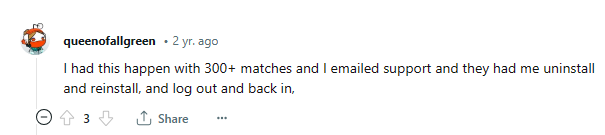
They got their problem fixed.
Now, that’s one troubleshooting technique you can steal for this problem but doesn’t mean it’s applicable to everyone.
Investigating Technical Issues
When facing such a situation, the first step is to check for any announcements from Tinder about technical issues. You can also try basic troubleshooting steps:
- Restart the App: Sometimes, simply restarting Tinder can fix the problem.
- Check Your Internet Connection: Ensure you have a stable internet connection.
- Update the App: Make sure you’re using the latest version of Tinder.
- Reinstall the App: If all else fails, try reinstalling Tinder. This can resolve hidden issues.