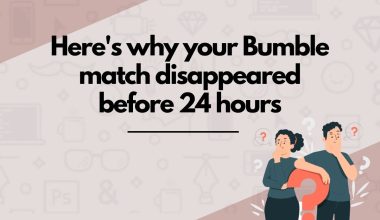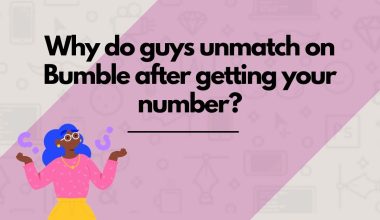As an Amazon Associate, I may earn a small commission from qualifying purchases. Learn more about this.
Table of Contents Show
Bumble is one dating app that allows users to filter potential matches based on distance.
But there have, however, been a series of complaints about how the app is not keeping to its norm of normally showing matches alongside their location.
But have you ever sat down to wonder why this happens? After a series of research, we were able to come up with some of these reasons – we’d share them down below.
Why does Bumble not show distance sometimes?
As a Bumble user, it can be frustrating to swipe through potential matches only to realize that some of them do not have distance information displayed.
While this may seem like a technical glitch, there are several reasons why this happens.
One possible reason is that the user has turned off location services on their device.
Bumble relies on location data to calculate distance, so if a user has disabled their location services or has set them to “off” on the app, it’ll not be able to display distance information for that user.
It could also be that the user could have tried to hide their distance on their profile settings.

While Bumble doesn’t officially have a feature like this, there are several ways people try to achieve this, by doing cringy things like turning on snooze mode, turning off their location on their device, and using a fake location either manually or with the help of fake GPS generator.
In other cases, Bumble may also not display distance information for users who are using the app outside of their home country or region. As a result, you’re likely to get the “~” across the user profile.

This is where the presence of the “Lives in” feature is worthwhile.
Generally, this would happen if the app is unable to accurately calculate the distance due to differences in time zones or geographical boundaries.
Lastly, technical issues can also cause Bumble to fail to display distance information.
This usually happens if the app is experiencing server issues or if there is a problem with the user’s device or internet connection.
Tips for Dealing with Distance Display Issues on Bumble
If you, in particular, start experiencing issues with distance display on Bumble, there are several steps you can take to troubleshoot the problem and improve your experience on the app.
Check your location settings:
The first step to resolving distance display issues is to ensure that your location services are enabled for the Bumble app.
Go to your device’s settings and make sure that location services are turned on for Bumble.
If this doesn’t resolve the issue, try toggling location services off and then back on again.
Check your privacy settings:
If your distance isn’t displaying on Bumble, it could be because you’ve set your privacy settings to hide your location from potential matches.
Related: Why does the Location of a profile on Bumble keep changing by 1 mile?
To check this, go to your Bumble settings and check your privacy preferences.
If you’ve selected the option to hide your distance, turn it off to enable distance display.
Ensure your device is up to date:
Bumble requires a minimum operating system version to function properly, so make sure that your device is up to date with the latest software updates.
This will ensure that the app is running smoothly and accurately calculating distance information.
Try using Wi-Fi:
If you’re experiencing issues with distance display on Bumble, try connecting to Wi-Fi instead of relying on your cellular network.
This can sometimes help improve GPS accuracy and resolve distance display issues.
Contact Bumble support:
If none of these tips resolves the issue, you can reach out to Bumble support for assistance.
They may be able to provide additional troubleshooting steps or escalate the issue to their technical team for resolution.
By following these tips, you can improve your experience on Bumble and ensure that distance display issues don’t get in the way of finding your perfect match.
Alternatives to Using Distance as a Filtering Tool on Bumble
While distance can be a helpful filtering tool on Bumble, some alternatives can be just as effective in helping you find compatible matches.
Use the app’s other filters:
Bumble offers a variety of filters beyond the distance that can help you narrow down your matches. These include age, education level, occupation, and more.
By using these filters, you can still find matches who are likely to be compatible with you without relying on distance as the sole determining factor.
Focus on shared interests:
Instead of using distance as a primary filter, focus on finding matches who share similar interests or hobbies.
Bumble offers a variety of prompts and questions to help you showcase your interests, and you can also see what your potential matches have shared on their profiles.
By focusing on shared interests, you may find that distance becomes less of a concern.
Give long-distance relationships a try:
If you’re open to the idea of a long-distance relationship, distance may not be as important of a factor in your filtering process.
Be upfront about your willingness to consider long-distance matches in your profile, and you may find that you connect with people who are located further away.
Use other dating apps:
If distance is a major concern for you, consider using other dating apps that offer different features and filtering options.
Some apps, for example, focus on matching people based on shared values or interests rather than physical proximity.
So, considering these alternatives to using distance as a filtering tool, you can still find compatible matches on Bumble without getting too hung up on location.
Keep an open mind, stay true to what you’re looking for, and you’ll increase your chances of finding a meaningful connection on the app.
Conclusion
The issue of Bumble not showing distance at times can be frustrating for users, but there are several reasons why this may occur, including technical glitches and user privacy settings.