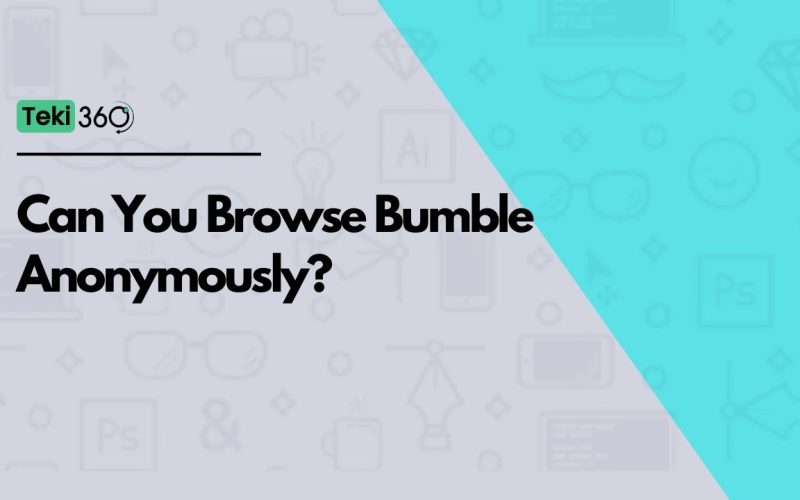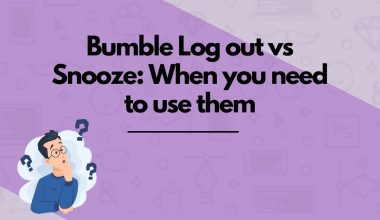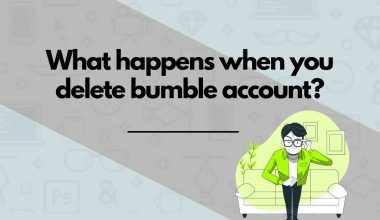As an Amazon Associate, I may earn a small commission from qualifying purchases. Learn more about this.
Table of Contents Show
Bumble, as many of you know, is a popular dating app where women make the first move.
No doubt, It’s popularly known for empowering women and sort of promoting equality. But what about anonymity? Can users use the platform anonymously?
Let’s dive straight into it.
Can You Browse Bumble Anonymously?
The short answer is, sort of.
Bumble does offer a certain level of anonymity.
When you’re swiping left or right, other users won’t know you’ve seen their profile unless there’s a match. That means if you swipe left (meaning you’re not interested), they’ll remain blissfully unaware.
So in that sense, yes, you can browse with some level of anonymity.
Now, to be more specific, Bumble does offer an anonymous feature known as Bumble incognito mode, a feature only available to premium users.
So, what exactly does Bumble’s Incognito Mode entail, you ask?
Bumble Incognito Mode is one of the platform’s features that empowers you with more control of your experience on the app.
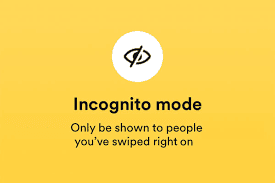
Basically, it allows you to keep a low profile while you actively use the app.
With this feature activated, only those individuals with whom you have swiped right will be able to see your profile. This way, you’re in charge of who gets to see you on their swipe list.
Now, “how can you activate the Incognito Mode?”
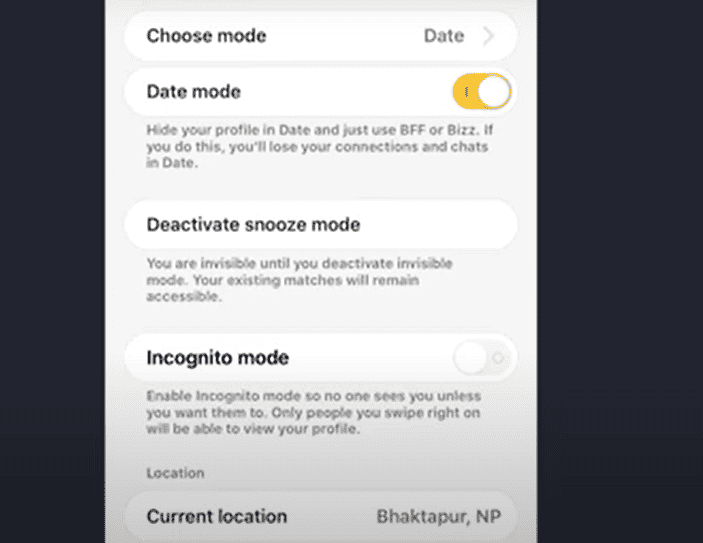
Well, it’s quite simple. You just need to go to your settings, find the privacy controls, and there you’ll find the option to turn on Incognito Mode.
Related: The reason you’re not getting matches with Bumble incognito turned on
Can People Find You on Bumble?
Before we go further, it’s essential to understand how Bumble works.
Bumble uses your location to show you profiles in your vicinity.
Now, this doesn’t mean that anyone can simply type in your name and pull up your Bumble profile like they might do on a social media platform.
In fact, Bumble doesn’t offer a search function for that very reason – to safeguard your privacy. This is very common among dating apps.
However, if someone you know happens to be in your geographical area and fits within the criteria you’ve set for potential matches (like age range and gender), they might come across your profile while swiping.
But let’s be clear: this isn’t the same as someone purposefully seeking out your profile. It’s also very unlikely to happen, but there’s the possibility.
Now, Bumble has a host of features that help you manage who sees your profile or even get rid of them.
As mentioned in the previous sections, Bumble’s Incognito Mode and profile hiding options are powerful tools at your disposal.
You can even control your location settings to broaden your location range, making it less likely for someone nearby to stumble upon your profile.
Additionally, Bumble’s strict rules and community guidelines ensure that any misuse of the platform, such as creating fake profiles or sharing screenshots of users’ profiles, is swiftly dealt with.
How to Be more Private on Bumble
1. Make Use of Bumble’s Privacy Features:
Bumble offers several privacy features designed to protect your information and give you control over who sees your profile.
We’ve already discussed the Incognito Mode, which allows you to browse anonymously. But that’s just one from the array.
For instance, If someone’s behavior doesn’t sit right with you, you can always block them, or even report, if they breach the platform’s policy. This ensures they can’t see your profile or contact you.
If you’re also feeling a bit of platform fatigue, or maybe you just want a break, Snooze mode lets you take a step back without losing your matches or conversations.
You can pause showing up to people swiping for a day, a week, a month, or indefinitely until you decide to turn Snooze mode off. This is a great way to control your visibility on the platform
2. Be Mindful of the Information You Share:
While it’s important to be authentic when creating your profile, you should also be cautious about the details you disclose.
Avoid sharing personal contact information or anything that could be used to identify you outside the app. Remember, sharing less is often more in the world of online dating.
3. Set Location Preferences Wisely:
Bumble allows you to set your location preferences.
You can choose to show your location as a general area rather than a specific place. This feature is particularly useful for those who value their location privacy.
Conclusion
In summary, Bumble’s Incognito Mode offers the perfect solution to those seeking to browse profiles anonymously. Otherwise, there is still a wide range of features to help maintain your privacy while using the app.