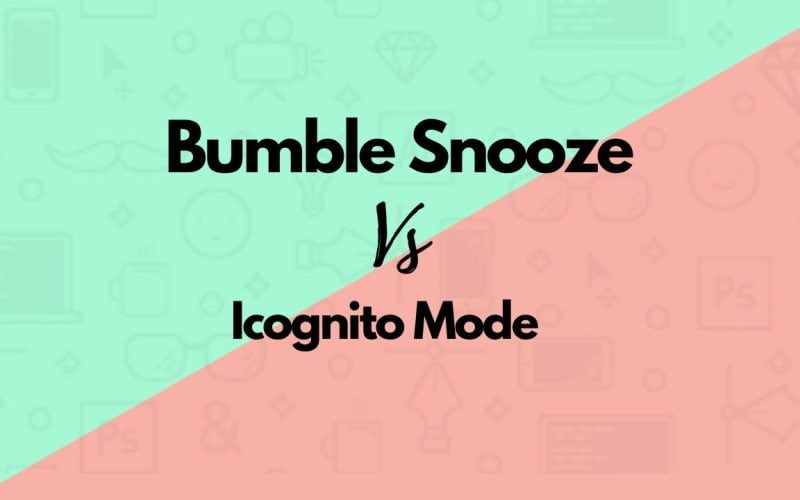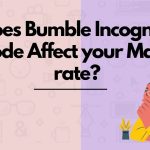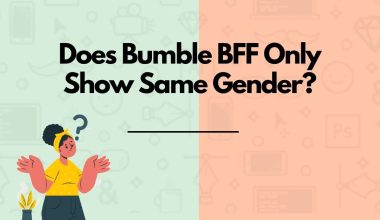As an Amazon Associate, I may earn a small commission from qualifying purchases. Learn more about this.
Table of Contents Show
Can’t decide between Bumble Snooze and Incognito mode? If you’re someone who uses Bumble, you might have sometime gotten into the dilemma of choosing between these two.
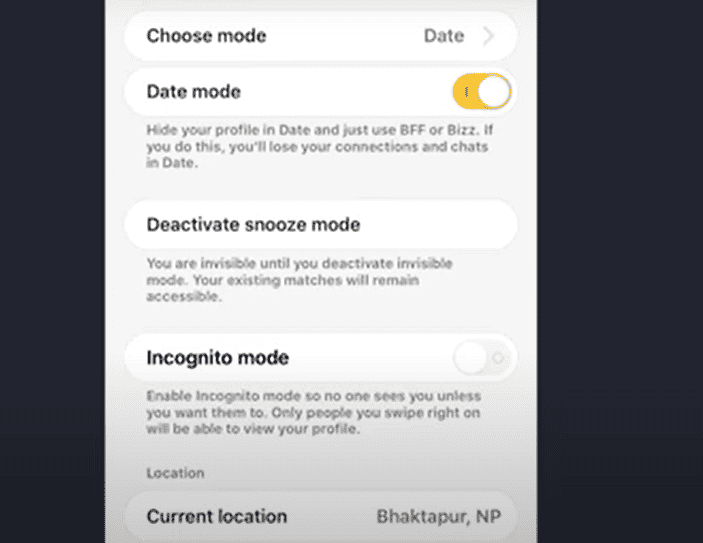
In this post, however, I will share with you everything you need to know about Bumble Snooze and Incognito mode.
Comparing Bumble Snooze And Incognito
So, you’re considering Bumble Snooze and Incognito mode? Both features can be incredibly helpful, but they have their differences.
Here’s a breakdown of how Bumble Snooze and Incognito modes compare.
Firstly, Bumble Snooze allows you to pause your activity on the app for a specific amount of time.
This can be helpful if you need to take a break from swiping and chatting with potential matches.
On the other hand, Incognito mode allows you to browse profiles without showing up in other users’ view counts.
If you want to maintain your privacy while you’re browsing potential matches, this is something you may want to do.
In terms of effectiveness, both features can be helpful for different reasons.
If you’re feeling overwhelmed by the number of matches you’re getting on Bumble, taking a break with Snooze can help you regain a sense of control over your online dating experience.
But, if you’re worried about other users seeing that you’re viewing their profiles, Incognito mode gives you that sense of privacy and peace of mind.
However, it’s important to note that neither feature is a magic solution to online dating problems.
If you’re struggling to find matches or connect with people on the app, Snooze or Incognito mode might not even be the answer.
Instead, it may be helpful to take a step back and reassess your dating goals and strategies.
How Does Bumble Snooze Work?
To use Bumble Snooze, all you have to do is tap on the Snooze icon located in the upper-left corner of the app’s main screen.
From there, you’ll be prompted to select a time frame for your break, ranging from 24 hours to indefinitely. Once you’ve selected your desired Snooze duration, your account will be hidden from other users, and you won’t receive any new matches or messages until your Snooze period is over.
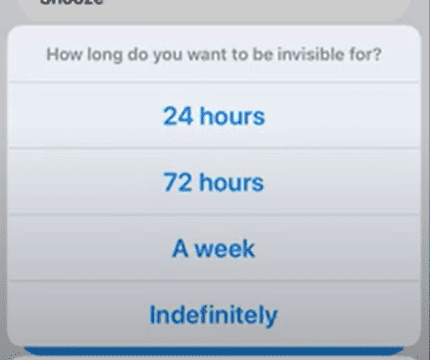
Here’s a video that explains this in detail…
While you’re on Snooze, your profile will still exist on the app, but you won’t be visible to other users. This means that you won’t appear in anyone’s potential matches, and only your existing matches would be able to message you.
The good thing is, they can’t even tell whether or not you’re turned on snooze.
However, you can still access the app and view your matches or edit your profile if you need to.
The benefit of Bumble Snooze is that it allows you to take a break from the app without losing your matches or having to delete your account altogether.
This can be helpful if you’re feeling overwhelmed or burned out by the online dating process. Additionally, it can be useful if you’re going on vacation or taking a break from dating for a specific period of time.
So, Bumble Snooze is a valuable feature for anyone who needs to take a break from online dating without losing their matches or deleting their account.
How Does Incognito Work?
Incognito mode is basically the feature on Bumble that lets you browse profiles without showing up in other users’ view counts.
This means that when you’re using Incognito, your profile won’t be shown as a recent view in the user’s queue or in the Beeline section. Additionally, your matches won’t be notified that you’re using Incognito, and you won’t show up in anyone’s Daily Extend or Spotlight queue.
To use Incognito on Bumble, all you have to do is tap the profile icon in the top left corner of the app, then tap the grey “Bee” icon to access the “Incognito” section.
At this point, you can toggle on Incognito mode, and your activity on the app will be hidden from other users.
One of the main benefits of Incognito mode is that it allows you to maintain your privacy while browsing potential matches.
You can browse profiles without worrying about showing up in someone’s view count or having them see that you viewed their profile.
This can be useful if you’re interested in someone but don’t want to come across as too eager.
However, it’s important to note that using Incognito mode doesn’t guarantee privacy in all aspects of your online dating experience.
For example, your matches will still be able to see your profile and photos if you match with them. Additionally, Bumble may still collect data on your activity on the app, even while you’re using Incognito mode.
Conclusion
Both Bumble Snooze and Incognito modes are valuable features that can enhance the online dating experience for Bumble users.
While Snooze allows users to take a break from the app without losing their matches and messages, Incognito mode provides greater privacy when browsing profiles.