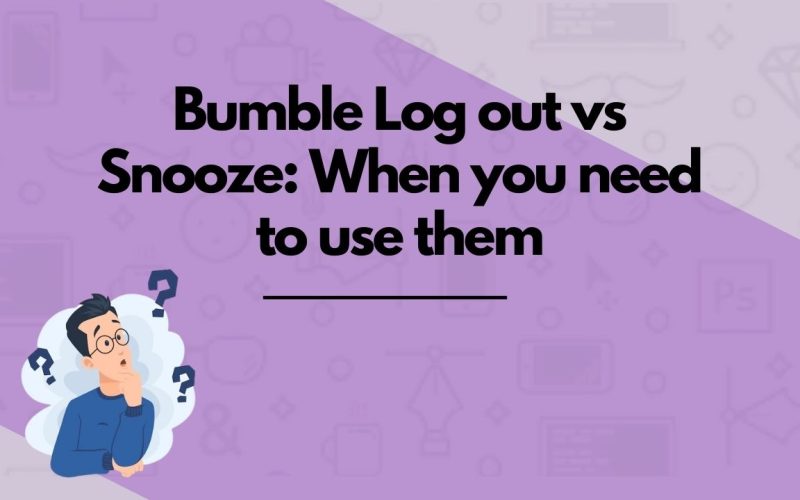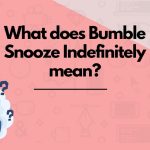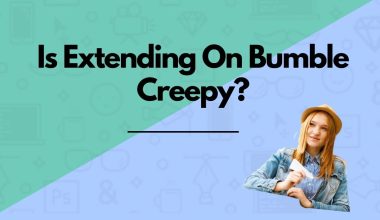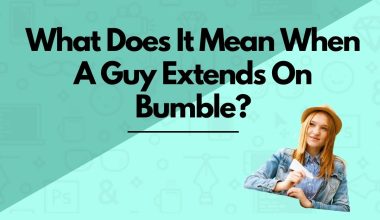As an Amazon Associate, I may earn a small commission from qualifying purchases. Learn more about this.
Table of Contents Show
It’s not every day that an app gives you the power to customize your presence without hampering your opportunities.
But at least with the snooze feature, we have that power on Bumble. But what actually makes it different than just traditionally logging out of the app? I mean, that’s kinda easier to do. So what makes the difference?
The Comparison of bumble log out vs Snooze
Let’s begin by making an overview…
| Bumble Snooze | Log Out | |
|---|---|---|
| Definition | A feature that lets you take a break from Bumble without losing your matches or messages. | Completely signing out of your Bumble account. |
| Profile Visibility | Your profile won’t appear in the swipe deck, but existing matches can still see your profile. | Your profile will likely not appear in the swipe deck after a while, but existing matches can interact with your profile. |
| Message Access | Existing matches can’t message you during the snooze period. | You won’t be notified by any messages as you’re logged out, but can still get messages. |
| Duration | Can be set for 24 hours, 72 hours, a week, or indefinitely. | As long as you decide to stay logged out. |
| Best For | Temporary breaks, busy periods, or when you’re feeling overwhelmed but don’t want to lose progress. This is always recommended however. | Temporary breaks, busy periods, or when you’re feeling overwhelmed but don’t want to lose progress. This is always recommended, however. |
Now, let’s get into detail.
What happens when you log out of Bumble?
When you log out of Bumble, you’re essentially signing off from your account on that specific device, just like how common it is on most social media apps, say Facebook, Whatsapp, etc.
This action doesn’t impact your profile or your matches, but it does affect how and when you receive information.
As soon as you log out, Bumble discontinues sending you notifications because, technically speaking, you’re not active on the platform. So, while you’re logged out, you won’t be alerted about new matches or messages.
You can however still receive messages but won’t get any notification.
So what about your existing matches and messages?
No worries there – they’d still be safely stored in Bumble’s server.
Logging out doesn’t erase your conversations or matches. Once you log back in, whether it’s hours or days later, everything will be right where you left it.
It’s also important that your profile is still visible while you’re logged out, unless, perhaps, you stay logged out for a very extended period of time.
Lastly, your settings and preferences remain the same when you log out.
You don’t have to worry about redoing your hard work of setting up the perfect preferences once you decide to log back in.
But the thing with logging out is that it’s not an official way to temporarily leave the app, so it may come with a few algorithmic consequences and unknown issues which we may not know for now.
For instance, you might have most of your matches expiring if you stay for long. Hence, you might need to rematch when you’re back, which also comes with limitations.
Of course, the standard of Bumble is to respond to conversations within a maximum of 24 hours.
Talking more about algorithms, the company could misunderstand why you’re inactive on the app and give you a lower relevance or authority (or perhaps, a penalty), which can affect how well you do on the app when you return back.
What happens when you snooze on Bumble?
Firstly, you should know that Bumble Snooze isn’t just a fancier way to log out.
It may be a fancy way actually, but it’s much more than that.
When you turn on Bumble Snooze, your profile effectively goes into hibernation.
You won’t show up in the swipe deck (this is for sure, unlike for logging which you can’t actually tell), and your existing matches won’t be able to send you any messages.
In fact, they get notified that you’re on snooze mode, so won’t bother about messaging you.
But the cool part is that your matches won’t disappear.
It’s also worth mentioning that unlike traditional logging out, Bumble Snooze lets you schedule your time away.
You can set the duration of your snooze period, which could be 24 hours, 72 hours, a week, or even indefinitely. Imagine this as a sort of vacation responder for your dating life – you can take some time off without completely disconnecting.
What makes this better than logging out?
Well, when you log out, you’re essentially stepping out of Bumble. It’s all or nothing – you’re either in or you’re out.
Bumble Snooze, on the other hand, offers a more nuanced approach. You’re not gone; you’re just taking a break. And when you’re ready to come back, everything is exactly as you left it.
And for one thing, you’re permitted by the app and officially recognized that you’re on pause. So there’s unlikely any penalty in this case.
Final Thoughts
Logging out of Bumble may result in missed notifications and algorithmic consequences, such as expired matches and decreased relevance upon returning, making Bumble Snooze a more reliable option for temporary breaks.