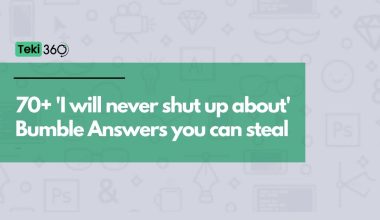As an Amazon Associate, I may earn a small commission from qualifying purchases. Learn more about this.
Table of Contents Show
Have you ever wondered how long that exciting connection on Bumble can last? Perhaps you’ve felt the pressure as the clock ticks down, racing against time to keep the conversation going.
But what if you could buy some extra time, and extend that match to truly explore its potential? How many times could you do that?
In this article, we’ll dive into the depths of this question. So stick around, the answer may surprise you!
How Many Times Can You Extend A Match On Bumble?
Bumble has quickly risen to prominence in the online dating scene thanks to its unique features designed to foster more meaningful connections.
One such feature is the ability to extend a match, adding a sense of dynamism to the dating process. But how many times can you actually extend a match on Bumble?
The standard rule on Bumble is that users can extend a match once per day.
This implies that you can add an additional 24 hours to the initial countdown, thus increasing your total available time to 48 hours for making that first move or keeping the conversation going.
For users with a free account, they only get this chance once, however, if you are a Bumble Boost subscriber, you are provided with the flexibility to extend an unlimited number of matches.
Yet, the restriction of extending each match only once remains intact. This feature can be particularly beneficial when you stumble upon multiple promising matches, providing you with some extra time to manage the conversations effectively.
Bumble Premium takes it one step further, as not only do you get the benefits that Bumble Boost offers, but you also have the ability to rematch with expired connections.
This essentially gives you another chance with those matches you might have missed or those who have slipped through the cracks due to time constraints. However, you still can only extend the match once within the 24-hour window.
Extending on Bumble the right way
Extending a chat on Bumble is normally not difficult to do. All you have to do is to follow the process below.
- Navigate to Your Match Queue: Your match queue is where you’ll find all your connections. It’s easy to spot – just look for the section at the top of your screen displaying profile pictures in a row.
- Locate the Match You Want to Extend: Look for the match you’d like to spend some more time with. Keep in mind that the extension option is available only until the match expires.
- Select the Option to Extend This Match: Once you click on the match, an option labeled “Extend This Match” should appear. This is your magic button to buy more time.
- Confirm Your Choice: A pop-up window will ask you to confirm your decision. Go ahead and hit ‘confirm’, and voila, you’ve successfully extended your match.
While extending a chat is technically simple, using this feature wisely can make a world of difference. Overusing it might portray you as indecisive, while underusing it might lead to missed opportunities. Here are a few strategies to consider:
- Save it for Special Matches: Not all matches are created equal. Some profiles just resonate with you more. Reserve your extensions for these potential gems.
- Don’t Rush: Remember, extending a chat doesn’t mean rushing the conversation. It means giving yourself ample time to communicate effectively.
- Use it as a Signal: By extending a match, you’re indirectly expressing your interest in that person. It can be a strategic move to show you’re genuinely keen on getting to know them.
Reasons why Chats do Expire on Bumble:
On a platform like Bumble, time can be both a friend and foe.
On one hand, the 24-hour window in Bumble propels users to be active and initiate a conversation. On the other hand, this ticking clock can sometimes add undue pressure, leading to rushed interactions or missed opportunities.
This is where Bumble’s extension feature comes to the rescue, as we explained earlier. But when should you use this feature? Let’s explore some situations:
- Busy Schedule: In our fast-paced lives, juggling personal and professional commitments can be challenging. You might be engrossed in a demanding project at work, attending an out-of-town family event, or maybe you’re simply enjoying some much-needed ‘me’ time. Amid these scenarios, responding to a match within the stipulated 24 hours may slip your mind. This is when extending a chat can provide the necessary breathing room, allowing you to respond when you’re ready, without losing a promising match.
- Need More Time to Craft a Reply: First impressions count, especially in online dating. If you want your opening line or subsequent responses to reflect your wit, charm, or intellect, you might need more than just a few minutes. The extension feature can give you that additional time to think through and craft a meaningful or clever response.
- Potential Connection Worth Pursuing: At times, you come across a match whose profile resonates with you deeply. Their interests align with yours, their pictures depict a lifestyle you appreciate, or their bio reflects a personality you find attractive. For such promising matches, extending the chat can give you a better chance to engage in a conversation that could potentially lead to a meaningful connection.
- Missed the Deadline: Despite our best intentions, sometimes we just miss the deadline. You might have gotten distracted, or perhaps you simply forgot to reply within the allotted time. Life happens! But instead of kicking yourself over a missed opportunity, you can use the extension feature to salvage the situation and revive the conversation.
- Overwhelmed by Multiple Matches: If you’re someone who’s popular on Bumble and is flooded with numerous matches, managing all these conversations can be overwhelming. You might not want to lose a potential connection amid the clutter. In such cases, extending a chat can help you manage your matches better, ensuring you give each conversation the attention it deserves.
Final thoughts
Wrapping up, it’s important to remember that while extending a match on Bumble can provide additional opportunities, the real magic lies in authentic and engaging conversations.