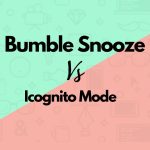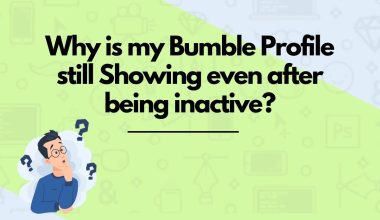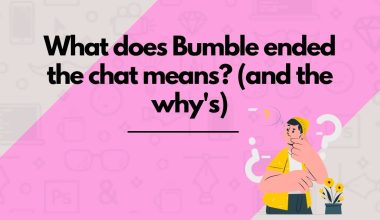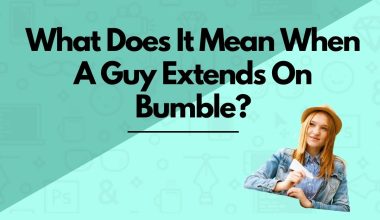As an Amazon Associate, I may earn a small commission from qualifying purchases. Learn more about this.
Table of Contents Show
You swipe, you match, you chat, and then you need a break.
But when you log out of Bumble, what happens to your profile? Perhaps you want to a breather out of online dating or maybe you don’t want that, this article should provide with the needed information.
Does logging out of bumble hide your profile?
On most social media platforms, logging out means you’ve gone offline.
Your presence isn’t felt because you’re not there to update your status, post a photo, or respond to comments. But with Bumble, things are a bit different.
Here’s what you need to know: Logging out of Bumble does not hide your profile.
Even when you’re not actively engaged with the app, your profile remains visible and would continues to exist in the pool of profiles that others can swipe through.
This is because Bumble’s design is intended to maximize your chances for potential connections, when it can.
Now, this doesn’t mean that you being logged out doesn’t affect your profile. It could, especially when you stay long being logged out.
Now, this also doesn’t mean there’s no way to hide your profile on Bumble. There certainly are methods to do that. But simply logging out is not one of them. The world of online dating has its peculiarities and uniq
What plays When You Log Out of an account?
Alright, let’s dive into what really happens when you log out of Bumble.
Well, logging out of Bumble doesn’t mean that your profile will vanish into thin air.
Quite the opposite, actually. When you log out, your profile stays active on the app, and it’s still visible to other users. So, even if you’re taking a break, other users can still swipe right on your profile and express interest.
It’s also worth mentioning that Bumble doesn’t have sign that tells when you’re online and offline. So when you log out, there’s no way a user can tell whether you’re active or not.
But here’s the catch: you won’t be able to see any new matches or messages until you log back in. And in a situation where you keep getting right swipes and no reaction from you for a long time, the algorithm may also flag you.
Note that this would only happen after an extended period of time.
Remember, Bumble’s ethos centers around meaningful connections.
Let’s also be clear about something.
Logging out of Bumble is different from deleting or disabling your account.
If you log out, it’s more like stepping out of the room for a moment; you can walk back in anytime you want, and everything will be as you left it.
But if you delete or disable your account, you’re moving out completely—your profile and chats will be gone, and they’re not coming back.
So if you need a break but still want to keep your options open, logging out could be your go-to move.
It allows you to step back, take a breather, and return when you’re ready to dive back into the Bumble-bee hive. But remember, while you’re out, your profile is still in, making an impression on potential matches. Make sure it’s the one you want to leave behind.
How to hide your profile temporarily using snooze
Now, imagine you’re in the middle of a busy period at work or planning an unplugged vacation, and you just don’t have the time or mental energy to engage with your matches.
And let’s say the only solution for you is to hide your profile for a while.
Well, there’s basically two ways to approach this…
- Use snooze mode
- Log out.
Snooze mode is usually advisable here, because it does exactly the same thing as logging out, but even more.
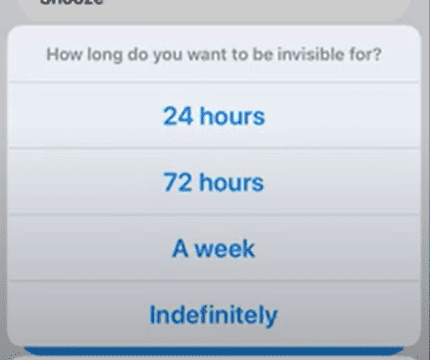
When you use snooze mode, it let’s your matches as well as Bumble (so you never get blacklisted) know you’re taking a breather, and you also specify how long this should be.
Cool, isn’t it?
Now let’s explain how you can get it to work, step by step.
First, you’ll want to head to your settings by tapping on the grey silhouette on the bottom left of the screen and then on the gear icon in the top left. Next, you’ll see an option for “Snooze Mode”.
By enabling Snooze Mode, you can effectively put your profile on pause. And the best part? You’re in control of how long you want to take a break. Bumble gives you the option to snooze for a day, a week, a month, or indefinitely until you decide to unsnooze.
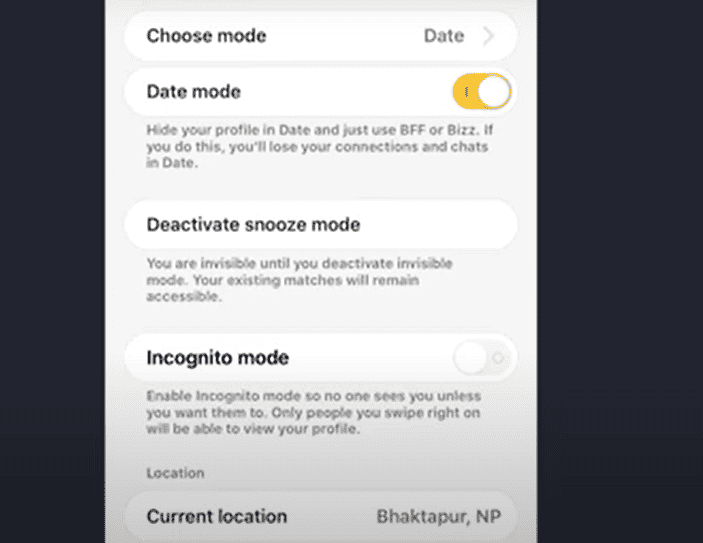
But here’s the neat thing about Snooze Mode. While you’re away, your existing connections aren’t lost. Your matches and chats remain intact, they’re just… waiting for you to return, like a favorite book you’ve bookmarked.
And let’s address a common concern: will people know you’re snoozing? When you enable Snooze Mode, you have the option to notify your matches, or you can go into stealth mode and snooze in silence.
Conclusion
So, in conclusion, logging out of Bumble doesn’t hide your profile. While it may give you a breather from receiving new matches and messages, your profile remains active and visible to others. If you’re looking for a more extended break without losing your existing connections, the Snooze Mode might be your best bet.